4 Premiere Home Design Apps for Your Next Home Improvement Project
But with home design apps and home design software, room design planning has never been easier. Whether you're looking to purchase replacement furniture for your living room or build a brand new room (or floor) on to your house, home design mobile apps have redefined interior design by helping professional interior designers — and do-it-yourselfers — visualise what a room will look like before swinging a hammer or tearing up the floor. You name the home design need, there's almost assuredly an interior design app for that. In fact, just in the Google Play Store alone, there are over at least 3 million apps available for download, according to Statista, and approximately 2 million more in the Apple App Store. One of the largest categories in both app stores is home design.
That said, because there are so many, you may be wondering which ones are the best. Here at Carpet Call, we've combed the internet in search of intuitive, easy-to-use room design and house design apps that you can download to your smartphone, tablet or both. Honestly, it was hard to pick just a few, but we narrowed the field down to four. Each of these are highly rated by users who value home improvement.
In no particular order, here are our fab four home design app options you should consider downloading to your mobile, laptop or desktop. They can help you come up with design ideas or
1. Room Planner: Home Design 3D
Available on the App Store, Google Play and through Windows, Room Planner is an appropriately labeled app because it enables users to plan out exactly what they want their room to look like through the various floor creation tools the app offers. The app serves as a planner and a way to gain inspiration about how to set up a room. Just about anything that's depicted on screen can be changed or adjusted, be it the colour scheme, the dimensions of the space, where objects are positioned, the layout of the furniture, the type of furniture, the design or material of the floor, the view of the image and much more. You can also customise the furniture so it resembles something you own or hope to buy.
Additionally, if you have a particular type of furniture in mind, Room Planner has an exhaustive catalogue of over 7,000 products that are available for purchase from various well-known brands and manufacturers.

While the basic functionality of the app is free for anyone to use, some of the advanced features — such as photorealistic HD renderings and 3D mode max export — require a subscription.
If you're unfamiliar with Room Planner, the application does take some getting used to in the beginning from a functionality standpoint, but these short clips can provide greater understanding of what's available and how to navigate the app. Each clip is short, between roughly 90 seconds and around 7 minutes and details topics like how to import 3D rendering models, how to create a predesigned floor plan, how to set ceiling heights, how to build a balcony, how to create an outdoor swimming pool and much more.
2. RoomScan Pro
Created by Locometric, RoomScan Pro bills itself as the only home design and construction app that has three different ways to create the floor plans of your current home with your mobile device and its camera. Those options include physically touching your phone against the wall, augmented reality scanning or using the app's custom laser measure tools to get pinpoint accurate measurements of a room's square footage.
RoomScan Pro has several basic functions that are free to use, including tasks like exporting and saving in various formats, sending and printing floor plans. Unlocking several of the advanced features require a subscription, such as ExteriorScan and PlotScan.

Once you've taken the images you want of your space, the app instantly creates home design 3D models and allows you to seamlessly design portions of the home that aren't there yet, like staircases that are in proportion to their desired location. The app has received more than two million downloads since it launched and is highly reviewed by several leading publications, including The Huffington Post. RoomScan Pro is used by DIYers and professionals alike and has a 4.3 average star rating (out of five stars) on the App Store.
3. Carpet Call Room Visualiser
One of the newest features available here at our website is the Virtual Room Visualiser. As its name suggests, the Virtual Room Visualiser enables you to conceptualise how you would like your bedroom, studio, living room or home office to look before making you go forward with the necessary updates and restorations. Whether it's Carpet Call flooring, area rugs, carpeting or home furnishings that you intend to buy or repurpose, Carpet Call Room Visualiser allows you to actually see the interior design setup of your imagination. All you need is your smartphone or tablet to take the image, then upload it to our website. Give it a try!
4. Dreamcatcher
Last but not least is Dreamcatcher. Dreamcatcher is different from the other home design options because it's more of a website than an app. Created and overseen by the property management firm Stockland, it's also exclusive to Australians and those who live in or are planning to move to New South Wales, Queensland, Victoria or Western Australia. But it's especially geared for those who are in the market and truly want to make their prospective home their own. Dreamcatcher helps you do it, enabling you to choose a block of land, your home's architectural design and building it from a scratch by pairing you with a trusted builder. Dreamcatcher also has pre-built homes that are move-in ready.
When it comes to creating the home design you've always wanted, Carpet Call has it all — from carpet and rugs to blinds, shutters and more. Contact us for all your interior needs or book a free home measure.
Blog Categories
Free Flooring Measure
Carpet Call takes the hassle out of new home furnishings by offering a free measure and shop at home service that brings our products right to your door
Find Your Nearest Store
Enter your suburb or postcode below to find your nearest store.








 Book Free Measure
Book Free Measure


